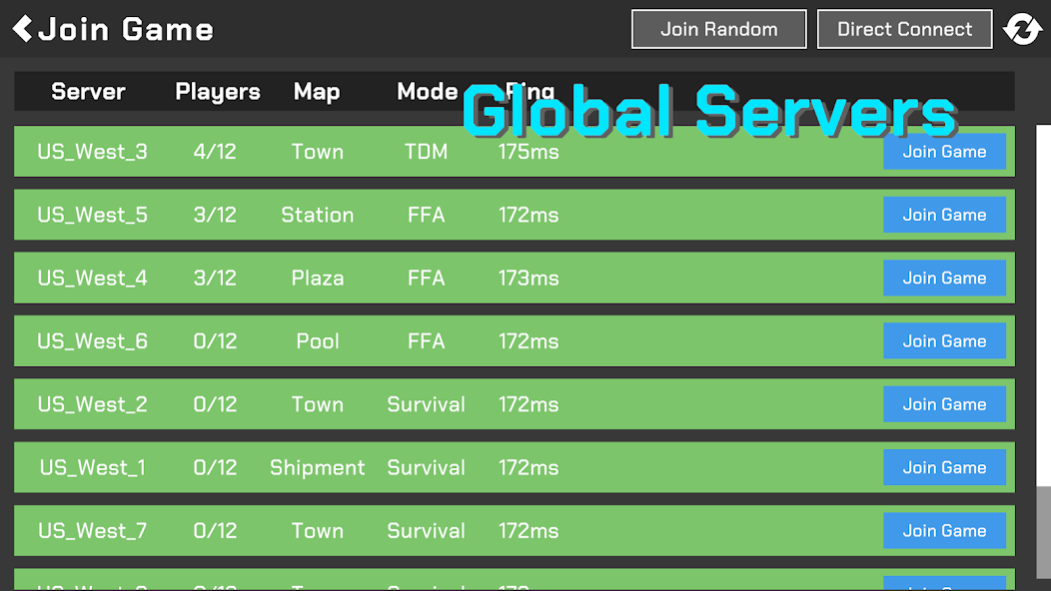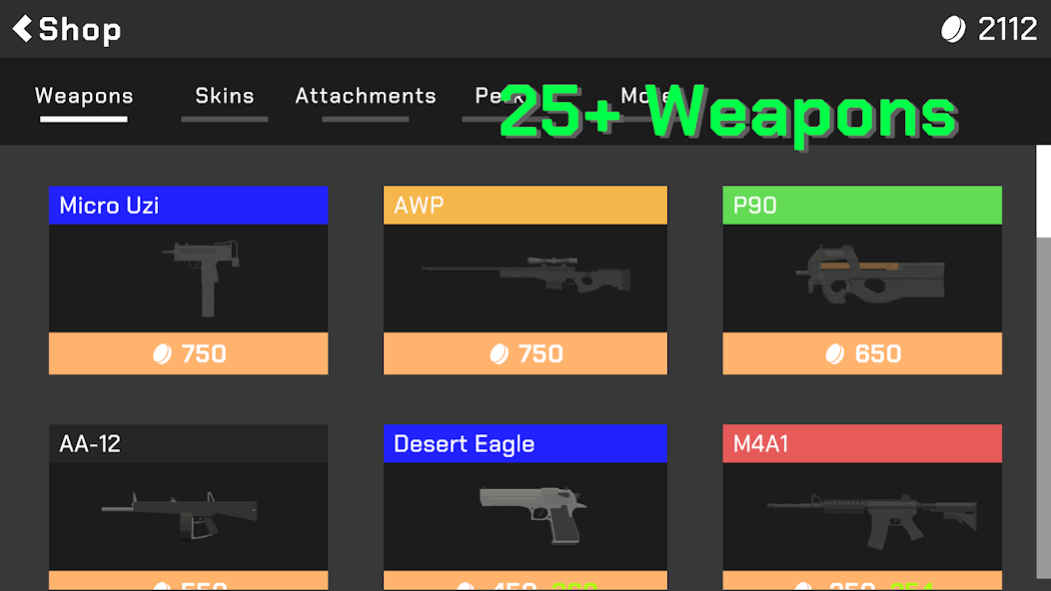Retro Combat 3.0.3
Free Version
Publisher Description
Retro Combat is the ultimate first person shooter for the casual gamer. No logins or rankings — Just open the game and play online.
You can also play with up to a hundred computers and simulate a battlefield with tanks, machine guns, and airplanes!
[10 New Maps]
Each map has different features, and some have tanks, static machine guns, and airplanes. Play intense matches on small maps or drive vehicles around in the desert!
[25+ Weapons]
Weapons range from assault rifles, shotguns, snipers, submachine guns, and pistols that fall into three modes: full auto, semi auto, and three-round bursts. Weapons also can have attachments like a red dot sight, ACOG scope, or a suppressor. Skins like desert and snow camouflage are also available.
[Online Multiplayer]
Press play and join a server like it’s 2008! Play on any server you want with strangers or friends in team deathmatch, free for all, and survival mode.
[Survival Mode]
Tired of finding targets? In survival mode, you fight against endless waves of computers, by yourself or with friends!
[Single Player]
On an airplane? No problem, play with up to 100 computers in any map! The AI can also drive tanks and airplanes.
About Retro Combat
Retro Combat is a free app for Android published in the Action list of apps, part of Games & Entertainment.
The company that develops Retro Combat is Indie War Games. The latest version released by its developer is 3.0.3.
To install Retro Combat on your Android device, just click the green Continue To App button above to start the installation process. The app is listed on our website since 2023-09-23 and was downloaded 1 times. We have already checked if the download link is safe, however for your own protection we recommend that you scan the downloaded app with your antivirus. Your antivirus may detect the Retro Combat as malware as malware if the download link to com.fengyong.fpsretrocombat is broken.
How to install Retro Combat on your Android device:
- Click on the Continue To App button on our website. This will redirect you to Google Play.
- Once the Retro Combat is shown in the Google Play listing of your Android device, you can start its download and installation. Tap on the Install button located below the search bar and to the right of the app icon.
- A pop-up window with the permissions required by Retro Combat will be shown. Click on Accept to continue the process.
- Retro Combat will be downloaded onto your device, displaying a progress. Once the download completes, the installation will start and you'll get a notification after the installation is finished.